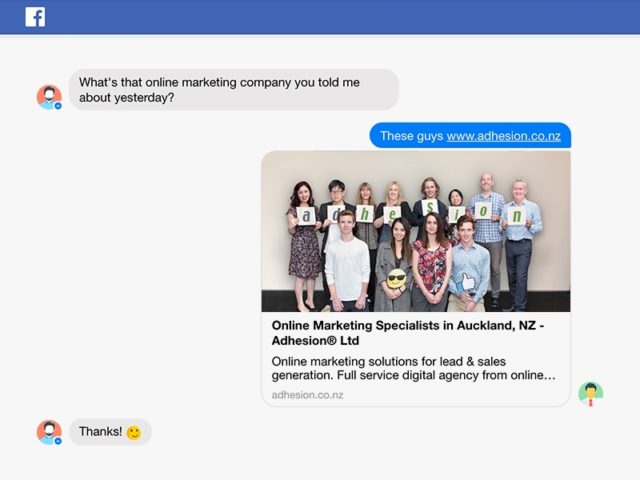Web Presence Strategy for Local Businesses
When building a new website, whether it is based on an old website or not, Click IT uses hosted WordPress as the new platform because it allows for growth in functionality easily. For instance, “plugins” are commonly used to add functions, such as a shopping cart, or new order form. Below are additional notes to be included with our standard new website builds.
1) We use industry standards, so your new website will never go out of date, or become inoperative.
2) We take advantage of designs created specifically for a client’s chosen industry and then customize it to reflect that one-of-a-kind product, service, or/and business.
3) If this is a new website (not based on the old one), once you place your order, all that’s required is that you fill out a form, which will take 10 minutes of your time.
4) From there, we do the rest and will have your website completed within a week or less. It’s just that simple.
5) Then with this new framework, we can help you market your site too. To see our portfolio of websites, go to http://clickitwebsitedesign.com. Learn more about our marketing at https://clickitemarketing.com.
6) The new website must be hosted at https://clickithosting.com. We will set this up for you once you complete our Payment Policy and Credit Card Form.
Click IT WEBSITE SECURITY & MAINTENANCE Bronze Plan:
This is a per month cost. We will include periodic updates with these services, as discussed with Fofie.
This plan cares for your WordPress website proactively and effectively for a reasonable price.
Highlights:
– ON-GOING SUPPORT
– Complete set of security and maintenance services
– Delivered on a regular and scheduled basis
– Updates Weekly
– Backups Daily
– Uptime Monitoring
Performance Monitor
– Weekly Health Report
– Security +
– Firewall with SSL
____________________________________________________
See Website Support Plans for a comparison chart and more details.
Website Development with Web Presence Building Strategy:
NOTE: If client has no web presence presently, the following will successfully get their website not only listed properly on the Internet but will also get your business new traffic it would not have normally received.
Step 1) Creation of a new website. Click IT’s standards when building a complete and performing website includes the following:
– Researching, finding and implementing a look and feel design.
– Creating a digital vector version of the logo
– Conversion of written content provided by the client to the web platform.
– Design Customization
– Mobile Design Customization – to pass Google’s mobile-friendly test
– Website Build using best-in-class software
– Website at a bare minimum should include the items listed below:
– Pages, code, setup (recreation of current content on new platform)
– Forms: Contact Us
– Site Map
– Administration area – Easily managed Content Management System (CMS)
– Blog/News – None (but available, if desired. Does help SEO)
– Homepage – Client does not want a slider of photos
– NOTE: All the content and software used can not violate any copyright or licensing laws. The customer bears all this responsibility.
– Completion & Quality Assurance Guarantee with Standard Warranty Included.
Step 2 After your New Website is Build by Click IT:
Additional Services Needed to Build Web Presence, Maintain and Protect Site:
1) Local-SEO-setup-monthly-SEO-booster: https://clickitstores.com/product/local-SEO-setup-monthly-SEO-booster/
(Note: GMB is not managed by anyone and the address and pictures are all wrong. This service will fix these issues.)
2) Website-security-maintenance-bronze-level: https://clickitstores.com/product/website-security-maintenance-bronze-level/
We also suggest the addon Website Security Essential for an additional nominal charge each month.
Additional Notes:
1) Price quoted does not include the hosting fee which will be purchased separately using the client’s credit card at Click IT Hosting. (http://clickithosting.com)
2) Hosting must be done at Click IT Hosting.
3) Any domain name purchases or transfers to Click IT Hosting is also a separate charge and not included in this estimate. (Note: Transferring a domain can require up to three hours of additional work billed at our standard hourly rate.)
4) The time it takes to create the account at Click IT Hosting and purchase the domain and website hosting is included in this price quoted.
5) A credit card must be on file for the hosting and domain fees since it is an independent and automated billing system. Additional services such as Security & Maintenance, SEO and Internet Marketing for additional fees. See http://clickitwebsitedesign.com/website-support-plans/.
6) A template for the design may be purchased using the customer’s credit card and is a separate charge, always under $100. If the cost is more than this we will notify you for permission.
7) Plugins are other functionality is also purchased separately on the customer’s credit card, and must be approved by the customer before any additional purchases besides the ones named above, are purchased on behalf of the client. Plugins range in cost, but all are typically below $100. (The reason why the customer’s credit card must be used for these types of charges is that some of the Plugins require an annual maintenance fee, which most often is optional and will be offered typically to the customer at discounted prices prior to support expiring.)
Go to http://clickitwebsitedesign.com to view some of Click IT’s recent work.
Make an appointment with our management team at https://clickitgroup.com/make-appointment to discuss your project.
When building a new website, whether it is based on an old website or not, Click IT uses hosted WordPress as the new platform because it allows for growth in functionality easily. For instance, “plugins” are commonly used to add functions, such as a shopping cart, or new order form. Below are additional notes to be included with our standard new website builds.
1) We use industry standards, so your new website will never go out of date, or become inoperative.
2) We take advantage of designs created specifically for a client’s chosen industry and then customize it to reflect that one-of-a-kind product, service, or/and business.
3) If this is a new website (not based on the old one), once you place your order, all that’s required is that you fill out a form, which will take 10 minutes of your time.
4) From there, we do the rest and will have your website completed within a week or less. It’s just that simple.
5) The new website will be hosted at https://clickithosting.com. We set this up once our Payment Policy and Credit Card Form is completed.
Now with this new framework, we can then help market your website. To see our portfolio of websites, go to http://clickitwebsitedesign.com. Learn more about our marketing at https://clickitemarketing.com.
Click IT WEBSITE SECURITY & MAINTENANCE Bronze Plan:
This is a per month cost. We will include periodic updates with these services.
This plan cares for your WordPress website proactively and effectively for a reasonable price.
Highlights:
– ON-GOING SUPPORT
– Complete set of security and maintenance services
– Delivered on a regular and scheduled basis
– Updates Weekly
– Backups Daily
– Uptime Monitoring
Performance Monitor
– Weekly Health Report
– Security +
– Firewall with SSL
____________________________________________________
See Website Support Plans for a comparison chart and more details.
See http://clickitwebsitedesign.com/website-support-plans/ for complete details.
Website Development with Web Presence Building Strategy:
If the client has no web presence presently, the following will successfully get their website not only listed properly on the Internet but will also get their business new traffic it would not have normally received.
Step 1) Creation of a new website. Work includes the following:
– Researching, finding and implementing a look and feel design.
– Creating a digital vector version of the logo
– Conversion of written content provided by the client to the web platform.
– Design Customization
– Mobile Design Customization
– Website Build
– includes all items listed below:
– Pages, code, setup (recreation of current content on new platform)
– Forms: Contact Us.
– Site Map.
– Administration area – Easily managed Content Management System (CMS).
– Blog/News – None (but available, if desired. Does help SEO).
– Homepage – Client does not want a slider of photos.
– NOTE: All content provided by the client, and/or borrowed from other websites to get started until editing.
– Completion & Quality Assurance Guarantee with Standard Warranty Included.
Step 2 After your New Website is Build by Click IT:
Additional Services Needed to Build Web Presence, Maintain and Protect Site:
1) Local-SEO-setup-monthly-SEO-booster: https://clickitstores.com/product/local-SEO-setup-monthly-SEO-booster/: $149.95 per month plus a one-time fee for set up.
(Note: GMB is not managed by anyone and the address and pictures are all wrong. This service will fix these issues.)
2) Website-security-maintenance-bronze-level: https://clickitstores.com/product/website-security-maintenance-bronze-level/: $64.95 minus any qualified discounts
This provides the security needed for the website. We also suggest the addon Website Security Essential for an additional nominal charge each month.
Additional Notes:
1) Price quoted does not include the hosting fee which will be purchased separately using the client’s credit card at Click IT Hosting. (http://clickithosting.com)
2) Hosting must be done at Click IT Hosting.
3) Any domain name purchases or transfers to Click IT Hosting is also a separate charge and not included in this estimate. (Note: Transferring a domain can require up to three hours of additional work billed at our standard hourly rate.)
4) The time it takes to create the account at Click IT Hosting and purchase the domain and website hosting is included in this price quoted.
5) A credit card must be on file for the hosting and domain fees since it is an independent and automated billing system. Additional services such as Security & Maintenance, SEO and Internet Marketing for additional fees. See http://clickitwebsitedesign.com/website-support-plans/.
6) A template for the design may be purchased using the customer’s credit card and is a separate charge, always under $100. If the cost is more than this we will notify you for permission.
7) Plugins are other functionality is also purchased separately on the customer’s credit card, and must be approved by the customer before any additional purchases besides the ones named above, are purchased on behalf of the client. Plugins range in cost, but all are typically below $100.
See http://clickitwebsitedesign.com to view some of our recent work.
Make an appointment at https://clickitgroup.com/make-appointment/.